Notice I said game... not PERSON. So you do a couple clicks for Candy Crush, couple clicks for Farmville, and you are done forever... well at least until next week when a new game is launched.
First, in your notifications drop down menu find the game request for a game that you don't want to play.
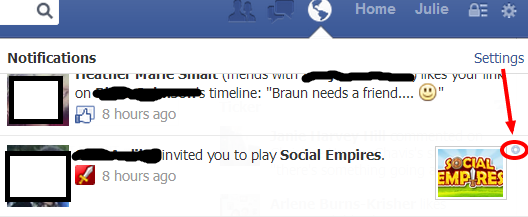
See that little dot I circled right there.... hover over that and you will then see this....
Click Turn Off.
AND LOOK!!
So, that was basically hover click and done!!! Do this for each game you don't want anything to do with anymore.
Now, if you want to take a few moments and get rid of them all at once.... there is a way. I will work up a tutorial for that also but not tonight... there are quite a few steps and I like to be able to give you the screen shots to make it easy. For now, click do this as they come in on your notifications and you will be game free in no time!!


Thanks! That's a great tip for someone who gets swamped with notifications. Drowning in information overload!
ReplyDelete