I compose most all of my posts in Windows Live Writer. I have used this program for a couple of years. It is extremely easy to set up and has a TON of great features. I am going to share a few of my favorites today so you can see how the program could help you in your blog writing.
The main thing I adore about it is it will pull in your current theme so you can see how your post will actually look on your site. You can change to a ton of different fonts and be able to see exactly what your post will appear like.
Here is what live writer looks like as I am composing this post.
See at the bottom the tabs. I am on the EDIT tab. If I click to Preview tab you will see this:
See how my adds on the side show (and if I had scrolled up you would see my banner) this lets me see that my photos are set correctly. I know for my blog a photo should be 495/265 pixels and I can custom set that in live writer so it doesn’t bleed over to my adds.
Here is what the picture edit toolbar will look like.
Other great features:
- I can add videos and pictures.
- I can use the same live writer for several blog account and just click the drop down menu for which blog I want to post to.
- I can hi-light a list I have made to add cute bullets
I can insert a map easily:
This happens to be of where I grew up and took less than 10 seconds to stick in here.
There are plugins you can add for facebook, mp3’s etc.
Trust me. You will LOVE this program for your blogging! I probably haven’t even hit the tip of the iceburg for all it’s great features. (I know I haven’t I forgot the insert table feature)
So, go ahead and download Window Live Writer you will love it and it’s FREE!
Let me know what you think.


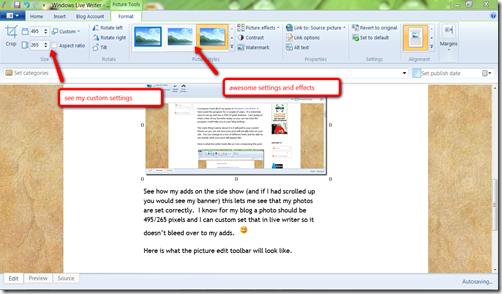
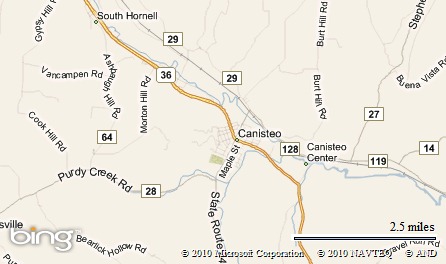
No comments:
Post a Comment
Please Comment HERE